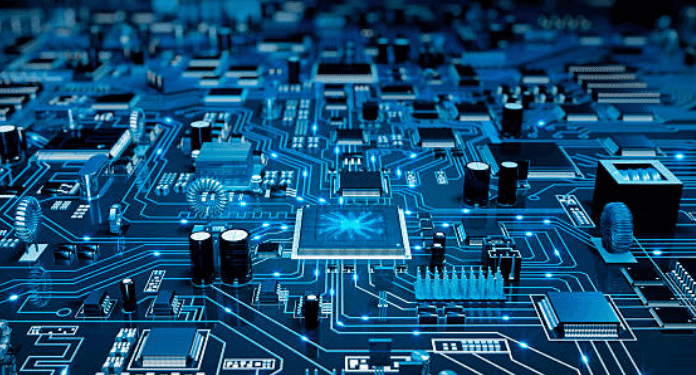Do you know that big board in your computer’s chassis? That’s the motherboard.
It’s responsible for allocating power and connecting all the computer’s components together. Basically, it’s the central communications backbone of your computer.
And without a motherboard, a Computer would not be able to function at all. The Question What is a Motherboard? is quite common.
What is a Motherboard?
What Are the Different Types of Motherboards?
Motherboards come in all shapes and sizes, and there are a few different types to choose from. So what are the different types of motherboards?
There are ATX motherboards, BTX motherboards, micro-ATX motherboards, and mini-ITX motherboards. The most popular type is the ATX motherboard, which is the standard motherboard size. It’s a good choice for most desktop systems.
The BTX motherboard is a newer design thinner and lighter than the ATX motherboard, and it’s designed to take advantage of advances in cooling technology. The micro-ATX motherboard is smaller than the ATX motherboard and is a good choice for media or home theater PCs. The mini-ITX motherboard is the smallest of all, and it’s perfect for ultra-slim systems or portable devices.
How to Choose the Right Motherboard?
Ok, so now that you know a bit more about motherboards, it’s time to choose the right one for you. But how do you do that?
Well, the first step is to figure out your budget. How much can you afford to spend? Once you have that number in mind, you can start looking at different features and deciding which ones are important to you.
Do you need a lot of storage space? Are you searching for a dominant graphics card? Or maybe you need something that’s going to be good for overclocking. There are many factors to worry about, but don’t be anxious—we’re here to help.
We’ll walk you through the process of choosing the perfect motherboard and make sure you get the most bang for your buck.
What Are the Features of a Motherboard?
When you’re shopping for a new computer, you’ll hear a lot of people talking about motherboards. But what is a motherboard, and what does it do?
Simply put, a motherboard is the main circuit board in your computer. It’s responsible for all the communication between your computer’s hardware and software. And it’s also where you’ll find all the ports and connectors for your devices.
On a motherboard, you’ll find slots for RAM, your processor, and your graphics card. You’ll also find connectors for your hard drive, optical drive, and other peripherals.
So when you’re shopping for a new computer, make sure to get a motherboard that’s compatible with the other components you want to use. And if you’re not sure what to get, consult with an expert at your local computer store.
How to Install a Motherboard?
So you’ve just bought a new motherboard. Great! But now what?
Don’t be anxious, it’s not as complex as it sounds. In this guide, we’re going to walk you through the process of installing a motherboard.
First, make sure you have all the necessary tools: a Phillips head screwdriver, tweezers, thermal paste, and a cleaning cloth.
Once you have everything assembled, it’s time to start the installation process. Begin by removing the old motherboard from your computer case. Next, install the new motherboard in its place and secure it with the screws that came with your kit.
Connect the power cord to the motherboard and plug it into an outlet. Then connect the monitor cable, keyboard cable, mouse cable, and any other cables that are required.
Last but not least, apply thermal paste to the CPU and attach the heatsink. Congratulations, you’ve just installed a motherboard!
Troubleshooting Tips for a Motherboard
A motherboard is the critical circuit board in a pc. It’s essentially the brain of the machine, and it’s responsible for managing all the data that flows in and out of the system. I try to explain to you What is a Motherboard?
If your motherboard isn’t working properly, it can cause all sorts of problems. The first thing you should do is check your warranty information. If your motherboard is still under warranty, then you can take it in to be repaired or replaced.
If your motherboard isn’t covered by a warranty, then you’ll need to troubleshoot the problem yourself. Here are a few tips:
-Check all the cables and connectors to make sure they’re properly connected
-Confirm that each one of your software is up-to-date
-Update your BIOS
-Disable any unnecessary programs or processes that might be using up resources
Conclusion
A motherboard is an important circuit board in a pc. It holds all of the computer’s essential components and allows them to communicate with each other.
If your motherboard is damaged, your computer will not be able to function. That’s why it’s important to keep your motherboard in good condition and to replace it if it starts to show signs of wear and tear.
If you’re curious about what else you can do to keep your computer running smoothly, check out our other posts on computer maintenance. We cover a range of topics, from basic tips to more advanced techniques.
Thanks for reading! We hope this post has helped you learn more about motherboards and what they do. Now, What is a Motherboard? is not difficult for you.
Hope You know the answer now: What is a Motherboard?
Also Read: Master the Art of Search Engine Optimization and Boost Your Rankings