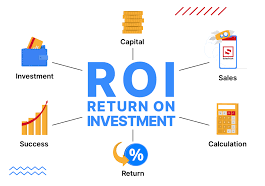When you search for stylus pens that work on a laptop touchpad, the selection can be overwhelming. The first thing that you need to do is to determine whether you want a capacitive stylus or an active stylus. In case of the former, you need to know which tips work the best to meet your needs, whereas in case of the latter, consider compatibility, battery life, and special features.
Active Styluses Vs Capacitive Styluses
Active Styluses:
Active stylus pens have electrical mechanisms inside. They’re much better for detailed drawing and note-taking. They work wonderfully if you just use the soft fiber tip of this Active Stylus Digital Pen to write and draw. When choosing one, you need to consider its compatibility and battery life.
A basic active stylus can connect to most laptops and allows smooth, delay-free writing. Besides the basic stylus, there is a more advanced active stylus that has special features such as:
- Palm rejection. This feature allows you to rest your hand on the screen without disrupting the connection
- Ample pressure points: It means, the pen responds to even the most sensitive strokes
- Tilt sensitivity: Much like in a real pencil, this feature changes the intensity of the stroke when you tilt the stylus
Please note that active stylus pens are more expensive and are often designed to be brand-specific.
Capacitive Stylus Pens:
Also known as passive, capacitive stylus pens are a great choice for writing notes. They are made of a conductive material (typically a barrel or a metal rod) for transmitting electrical charge between your hand and a rubber/foam or metal tip such as copper. They conduct the electricity from your skin to the thickness of the stylus’s tip touch screen.
They are special pen-like devices that are used for performing input commands on a capacitive touchscreen. You can consider these pens as a pen-like extension of your fingertip. Capacitive stylus pens can work on any type of capacitive touch screen. They are best for basic tasks.
Best Active and Capacitive Styluses Pens That Work On a Laptop Touchpad
Whether you’re looking for an active or a passive stylus, these are the most laptop-friendly options.
Active Styluses
-
Lenovo Active Pen (Miix | Flex 15 | Yoga 520, 720, 900s)
Bring your ideas to life using the Lenovo Active Pen. This is the pen that is known for pinpoint accuracy. It is equipped with palm-rejection technology that allows you to rest your palm comfortably on the touch screen while using the stylus. The 2,048* levels of pressure sensitivity let you have a natural pen and paper experience when you sketch and jot down notes.
Featuring two built-in side buttons for easy access to applications, this Lenovo Active Pen is powered by a single AAAA battery. It has a USB pen holder for storage and three replacement pen tips for longer use. It is designed with a streamlined metal body and is compatible with multiple systems – Yoga C930-13, 730-13/15, 920-13, 720-12/13/15, etc., ThinkPad X1 Yoga Gen 3, X1 Extreme, Miix 520/510-12, Lenovo C340-14/15, Lenovo 300e and so on.
-
Microsoft Surface Pen Model 1776
Microsoft Surface pen is known for optimal compatibility with most Surface models — including laptops. It is perfect for Windows 10 and uses 4,096 pressure points for a no-lag ink flow that mimics a real writing instrument. It also offers a palm rejection option, which means you are free to rest your hand on the screen and tilt sensitivity so that you can shade with the stylus side.
Moreover, the other end of the pen has a rubber eraser that enables users to quickly correct mistakes. You can use this pen to draw because this model has proper pressure sensitivity and can make consistent lines. Use your surface for art. This is among the best pens that actually work.
-
Lenovo Active Pen 2 for Select Yoga, IdeaPad laptops
Lenovo Active Pen 2 is a Bluetooth-enabled Active Capacity Pen. It supports 4,096 levels of pressure sensitivity so you can enjoy a natural pen and paper experience when sketching and jotting down notes.
This Lenovo pen model features one top button and two built-in side buttons for self-configuration. It has a USB pen holder for storage. The three replacement pen tips let you use the pens for longer. It is decent enough and the tip is smooth. Two quick-access side buttons and one top button can be configured for the one-click opening of your favorite apps
The Best Capacitive Styluses
-
Mixoo Capacitive Stylus
Though it does not have electrical components inside, Mixoo Capacitive Stylus allows for sensitive navigation using its double-sided design. The double-sided design means there is a thicker fiber tip on the top and a precision disc tip on the bottom. The Mixoo capacitive stylus can work with just about any capacitive touch-screen device whether it is a phone or a laptop. Moreover, it is comfortable to hold due to its thin profile and rubber grip.
It is great for drawing on my touchscreen laptop. The nib style is perfect and comes with a few replacements, which is nice. Further, the Mixoo Capacitive Stylus works surprisingly well considering how basic the design is.
-
Liberrway Stylus Pen
With wide compatibility and an affordable price tag, this passive stylus pen is easily the best value around. They work on any capacitive touch screen and are available in different colors. They are great for the entire family member to type and navigate their phones, tablets, and laptops.
While the thicker rubber tip is not the most precise, it’s scratch-resistant and can react with no delay. This is a great option when you need to sign documents with a phone or on your touchscreen laptop. Further, the Liberrway Stylus Pen is excellent for all modern touch screens, including iPad, iPhone, Samsung, and kindle.
-
Penyeah 4-In-1 Stylus Pen
This passive stylus pen is lightweight, affordable, simple to use, and works with any capacitive touch screen. They are extremely versatile. These pens have four interchangeable tips, as well as a ballpoint pen for writing on real paper. So, you can choose the perfect thickness and precision level for digital note-taking, app navigation, and more. You just need to unscrew the old one and screw in the new one to change your tip.
Penyeah stylus helps with fine work on photo editing and other close up work. They have a smaller rubber tip that is fantastic for cell phone typing and laptops. The mess tip is excellent for laptops, cell phones, and larger photo editing.
Conclusion
Whether you need to write, take notes, or draw, stylus pens can help you get it done. These pens are an excellent option to hold in hand and create something new even when the tech world is mainly touchscreen-based. Styluses whether Capacitive or Active work with touchscreen devices to write, draw, sketch, and more.
But, when you choose one, remember to choose one that has tilt sensing capabilities, palm-rejection technology, or can shade like a real pencil.